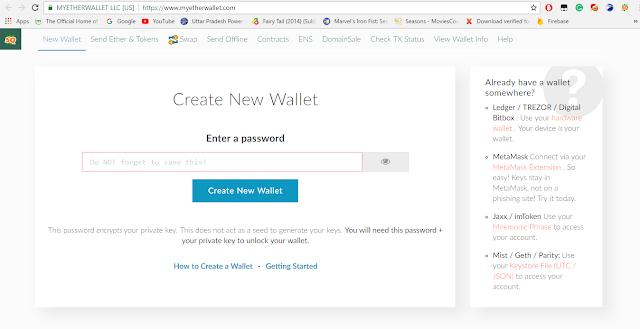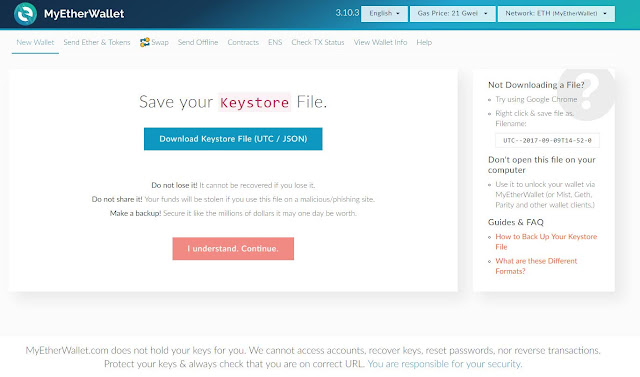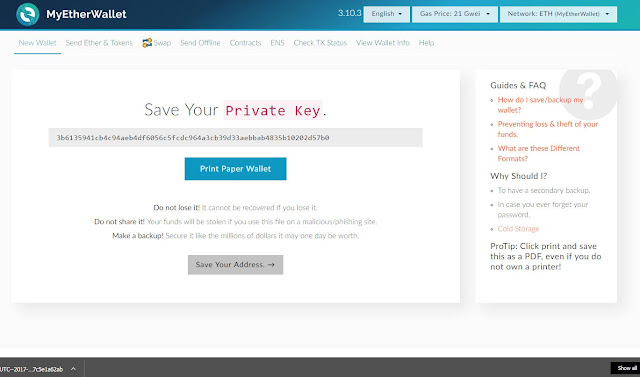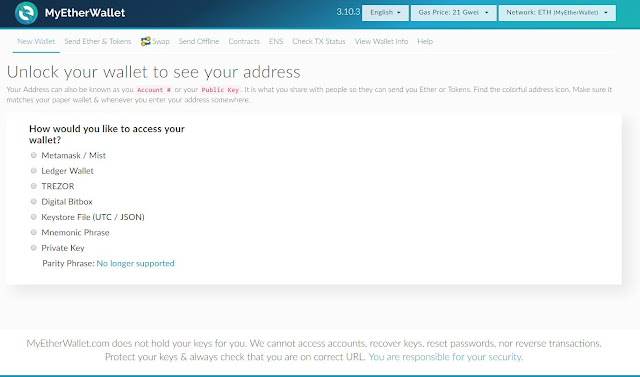Bitcoin In Making? Tron (TRX) Jumps Over 26% In One Day and how to buy it.
TRON witnessed a massive surge on Friday just as on Thursday. The currency posted a massive 26% gain as it hit around $0.19
Following the success of Bitcoin (BTC), ripple (XRP), and litecoin (LTC), another upcoming digital currency 'TRON' witnessed a massive surge on Thursday. A day after the digital currency hit $ 0.15, nearly 100% higher than the previous session's closing, the currency posted another 26% gain on Friday as it traded around $0.19. After the jump, the market capitalization of TRON jumped to nearly $12.6 billion, while the market cap had closed at $5.17 billion on Wednesday. It is startling that the same figure a day prior was over $3.42 billion and $2.94 billion on January 1.
Five Things To Know About Tron (TRX)
1. The market capitalization of Tron (TRX) has risen by nearly four times in past five days from nearly $3 billion to over $12 billion.2. One must remember that on December 13, which is barely three weeks ago, the market cap of Tron stood at nearly $500 million, almost one-twentieth of the current valuation.
3. Exactly three months ago, the Tron's price was hovering in the range of $98 million, which means the currency has risen 100 times in just one quarter. One Tron, on October 4, closed at 0.003250 against its price of $0.15 on January 4. The currency price has risen by 4,500%.
4. Tron is a blockchain-based, open-source protocol for the global digital entertainment industry in which TRX, Tron's token, is circulated. It enables one-on-one interaction between the suppliers of digital content and the normal users. Thanks to Tron, content providers no longer need to pay high channel fees to the platforms such as Google Play store and Apple's Appstore.
5. Tron was founded by Justin Sun. He is the only millennial student at Hupan University and a protege of China's tycoon Jack Ma, chairman of Alibaba Group. Justin secured a master's degree from the University of Pennsylvania after he received a bachelor's degree from Peking University.
How to buy TRON
- For this guide we'll be using the easiest & most convenient wallet option for storing your TRON coins- provided by MyEtherWallet (which can store any coin on the Ethereum blockchain, including TRON).
Go to myetherwallet.com and enter a password that would be hard to guess (but which you won't forget!).
Note: if you forget this password you can possibly lose access to your coins.
Press 'Create New Wallet'.
Once you've done that, click 'I understand. Continue.'
3.Now you will be given a powerful unencrypted private key to your wallet.
Consider printing out your private key and storing it somewhere safe- then deleting all references to it from your computer. Why? Because sometime in the future you might get a virus, or malware, or visit a website with an advert that has malicious code.
These things will target a private key, as it's an easy way to open your wallet and steal your coins.
So why print out your private key at all, if it's so insecure? Because it's your last resort. If you lose your keystore file (e.g. your computer gets wiped or damaged), or if you forget your password, with your unencrypted private key you can still access your account as a last resort.
There is also an option to print a paper wallet (which displays everything you'd need to access your wallet).
If you choose to print this, treat it just like the Keystore file you just downloaded- keep it hidden and keep it safe.
Next, click 'Save your address'.
4.Now we're going to open your new wallet.
Select the 'Keystore File' option, then upload the keystore file you saved in step 2, then enter your password.
Once you're done, scroll down the page to see your opened wallet.
5.You will see a long string of letters and numbers labeled 'Your Address'.
This is your personal wallet address, and it's where we're going to be sending your TRON coins.
Copy this address and keep it somewhere safe as we're going to need it soon.
Note: You CANNOT store Ethereum tokens, such as TRON, on Coinbase. If you send your TRON to Coinbase you will lose them.
6.Now we'll purchase the popular cryptocurrency Ethereum, so that we can exchange it for TRON (if you already own Ethereum you can skip ahead).
Choose which Ethereum exchange you'd like to use (by clicking on the logo), and the guide will continue.
Tags:
TrendingTopic